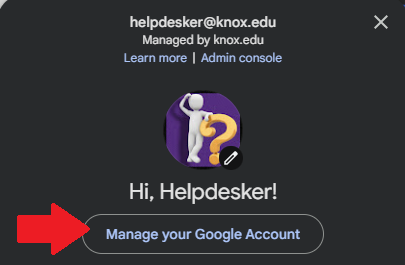Changing your Google Display Name
These instructions tell you how to update your Google Display Name for all applications across the Google Apps for Education Suite.
Instructions
Login in to My.Knox and open your GMail
Click on the icon that has your first name initial on the upper right hand side of the page.
Once selected, it will drop down a menu, please select Manage your Google Account.
In the left menu, choose Personal Info
Click at the name option
Change your name here
Click Save, it may take some time to update through the system.
Please call/email the Help Desk at 309-341-7700 or at helpdesker@knox.edu if you have any questions.
For assistance with an issue, please contact the Knox College ITS Help Desk.
Log into MyKnox and search this link: https://my.knox.edu/ICS/Help_Desk/